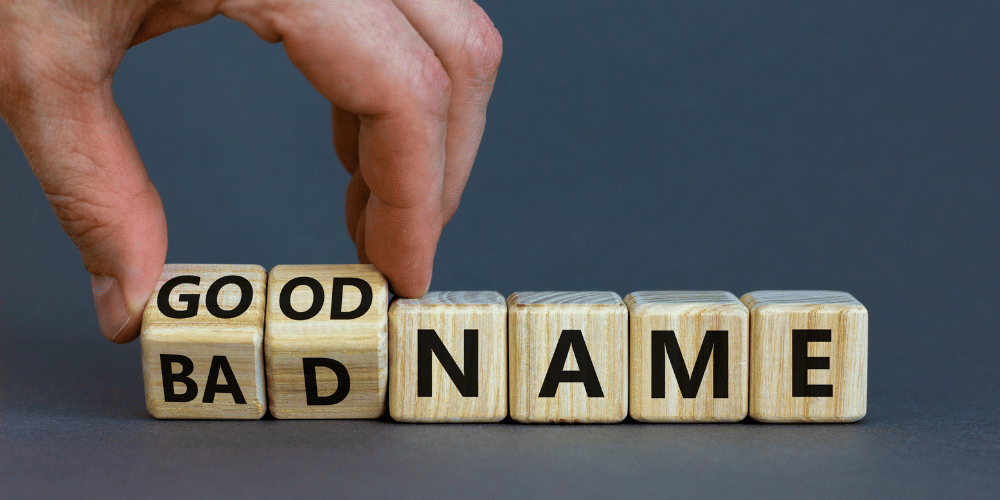Managed Data Fields
Define, use, and analyze structured Data Fields on Confluence pages.
Atlassian MarketplaceManaged Data Fields for Confluence
You already use Confluence in your company, but you struggle with the overwhelming amount of data stored in Confluence? You and your colleagues add information manually to your wiki pages regularly? This is not only causing a lot of work, it also lacks a common structure. Add Managed Data Fields to your Confluence to get a better organized wiki. It is intuitive and you save valuable time. Use the free trial to convice yourself of the many possibilities our new app has to offer. If you prefer to test the Managed Data Fields Plugin in a demo environment first, you are welcome to use our viadee viadee Atlassian Plugins Demo Space.
Benefit from
- Consistency across different pages and teams
- Easy to locate and retrieve
- Get control over your data and structure it according to your needs
- No technical knowledge necessary
- Create your own data types and templates
- Use live data templates to instantly update all your pages
- Create charts and analyse the results
OVERVIEW OF THE FEATURES
Managed Data Fields allow you to define structured data fields globally, instantiate them on Confluence pages with values and evaluate all of them in one go and in one place.
- No duplicate work: you don’t have to label pages separately to include them in a field query.
- No copying tables: by working with fixed field definitions, you immediately know which fields to fill in.
- Field instances carry the data to be analyzed and can be placed on any Confluence page. This way, they always correspond to the underlying field definition.
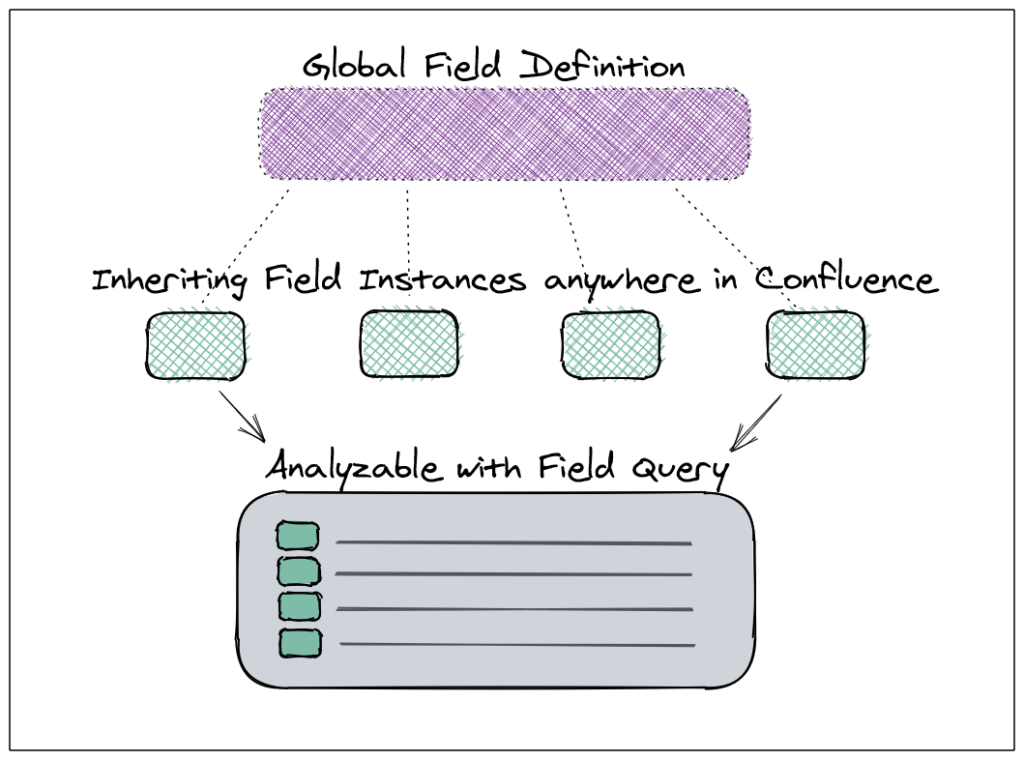
The Managed Data Fields plugin is intuitive and easy to handle. The user manual offers examples and understandable instructions. Should you have any questions, our excellent support will be happy to help you.
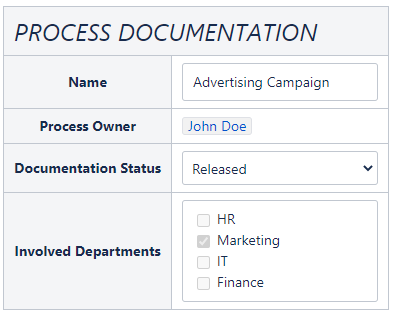
You can already specify in the field definition which data type the property should have. This ensures that all pages with this data field also have comparable properties. We distinguish between the following types of data attributes:
- Text: Free text
- Date: Calendar date
- User: Allows tagging of Confluence users
- Dropdown, radio button: Single selection of a predefined value
- Multiple selection: Checkboxes to select multiple predefined values
- Number
- Calculation: Even complex calculations are possible
Build your individual field definition from the above data attributes to store all the required information in one data structure.
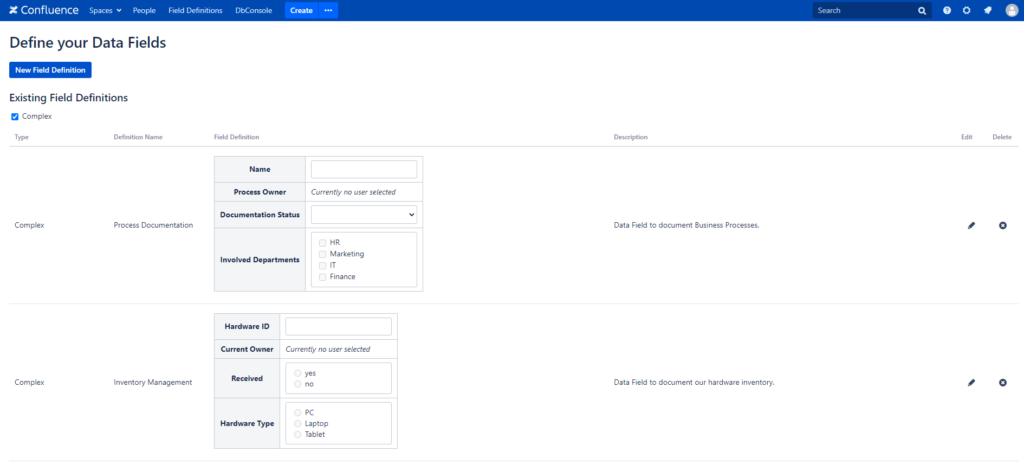
Field queries allow you to search for field instances of a type and bundle the results on a Confluence page of your choice.
- Visual evaluation: the field query provides results in tabular as well as in graph form. You can compile your own charts and evaluate different field properties against each other.
- Filter: the field query can output all fields of a definition. You can also use different queries for the same field with different value filters to get an ordered and structured overview.
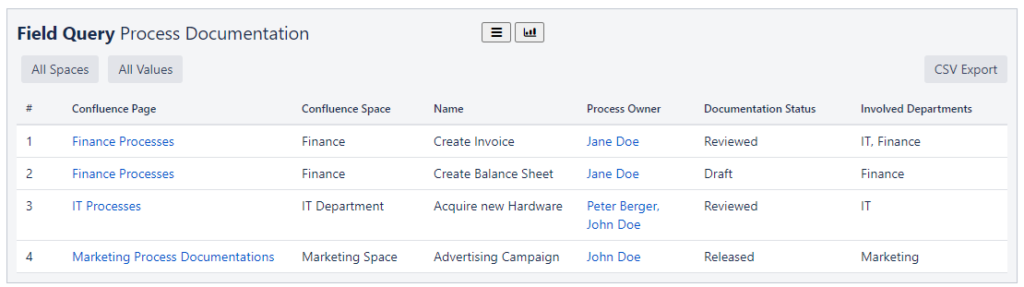
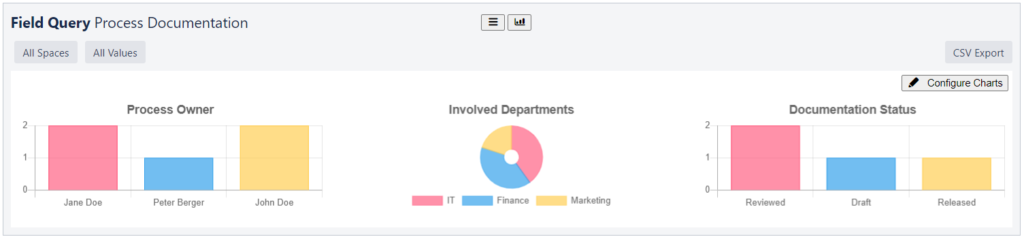
If required, field definitions can be restricted to selected Confluence areas – this applies to both creation and use as well as queries.
Managed Data Fields can be used in BPMN diagrams just like on Confluence pages. Field queries find all instances and you can start analyses via process metrics.