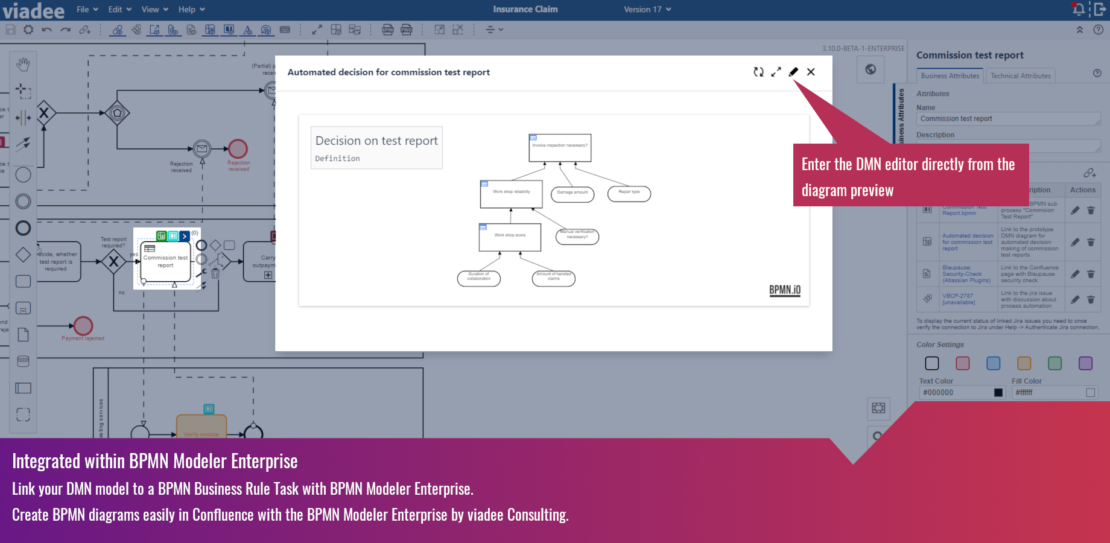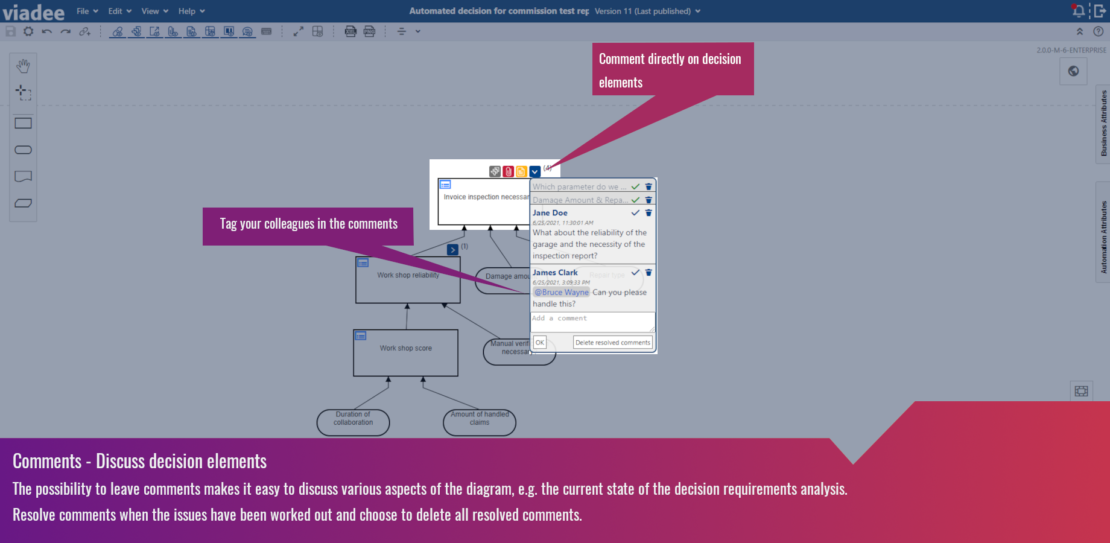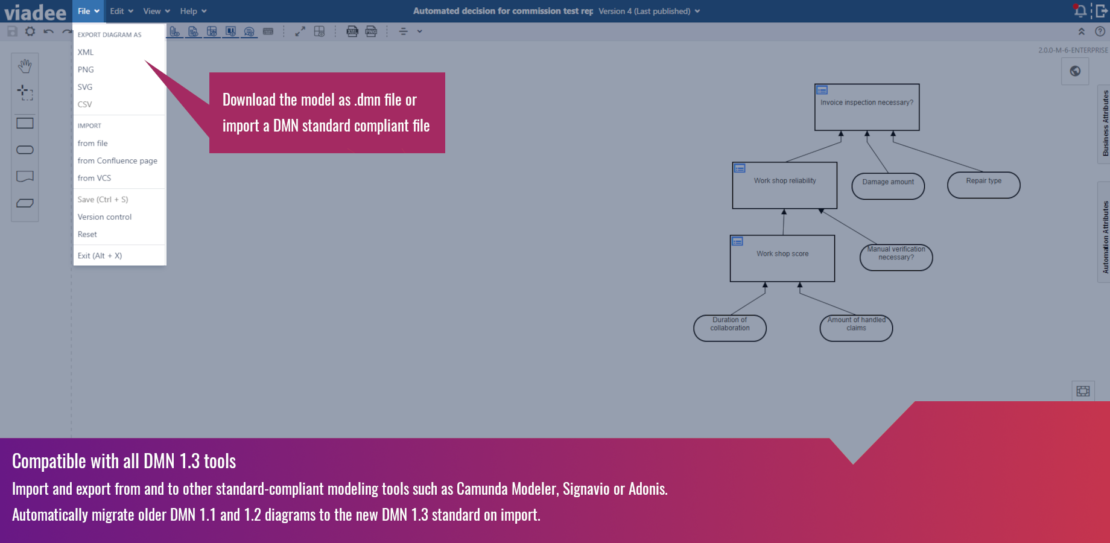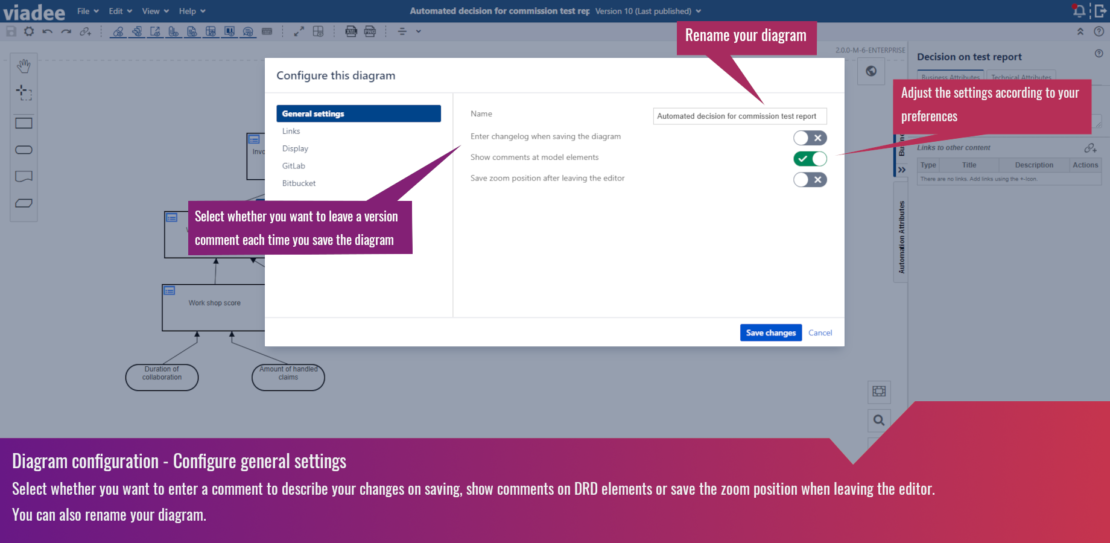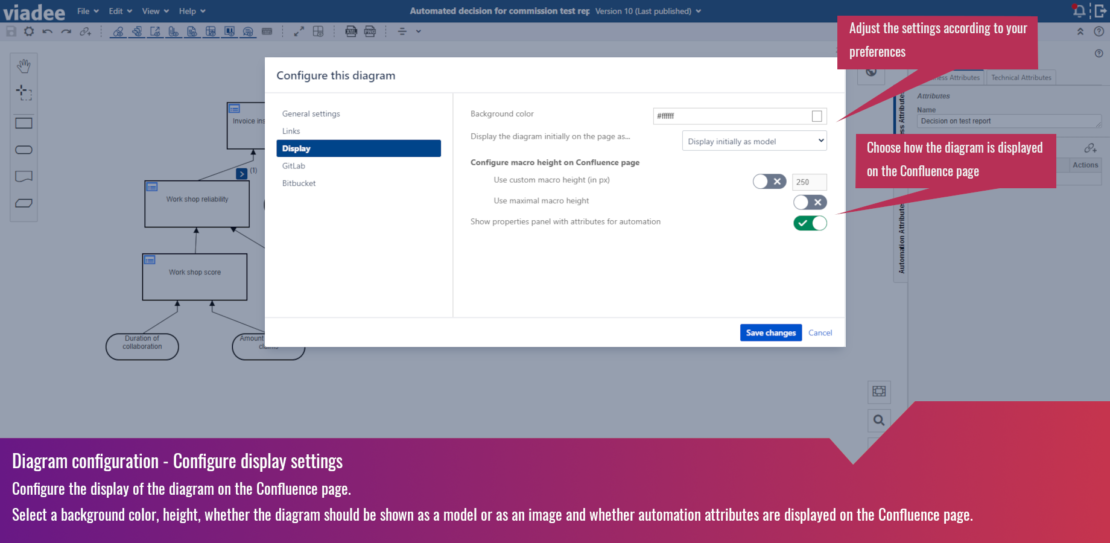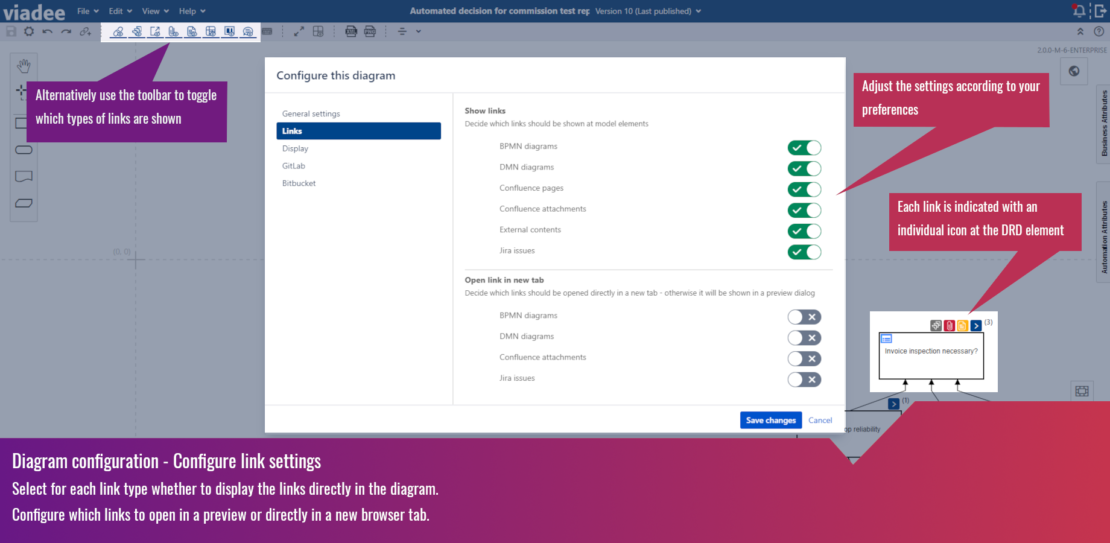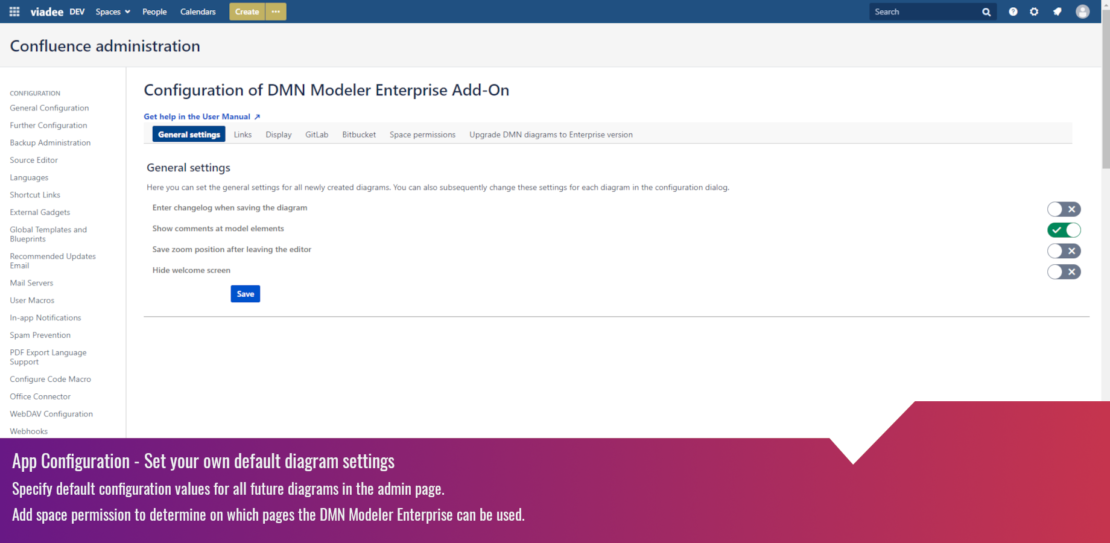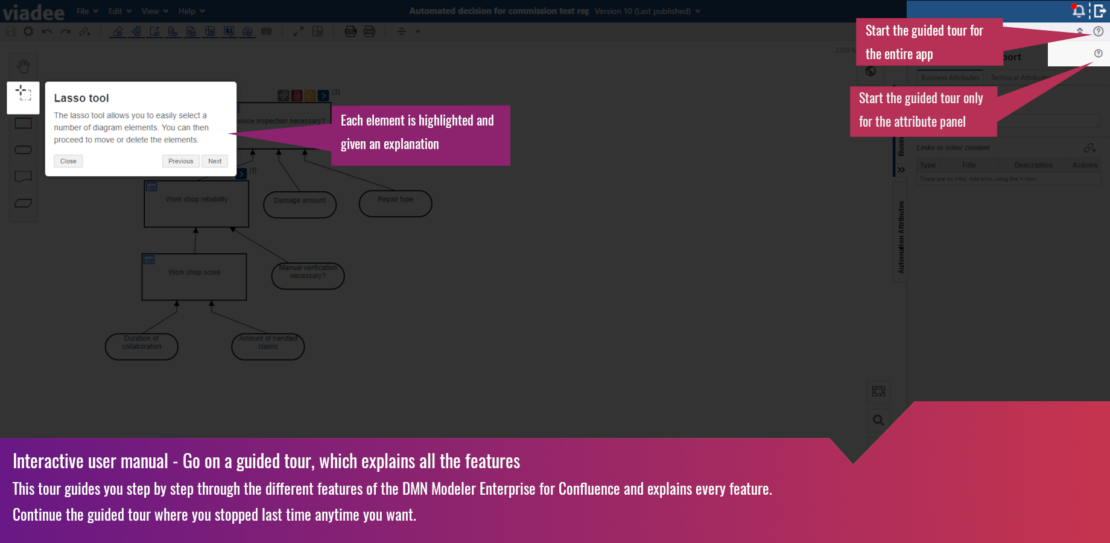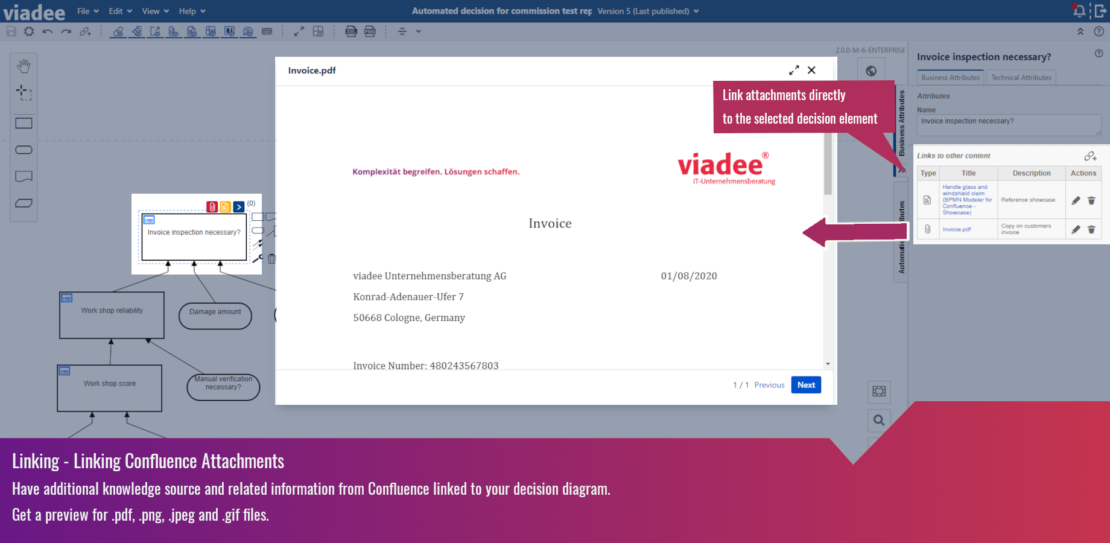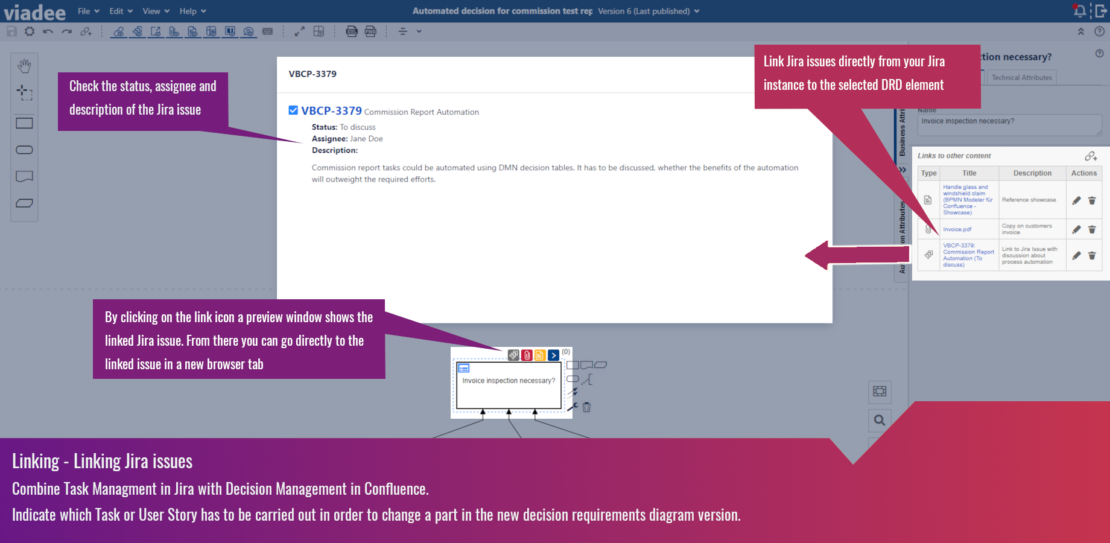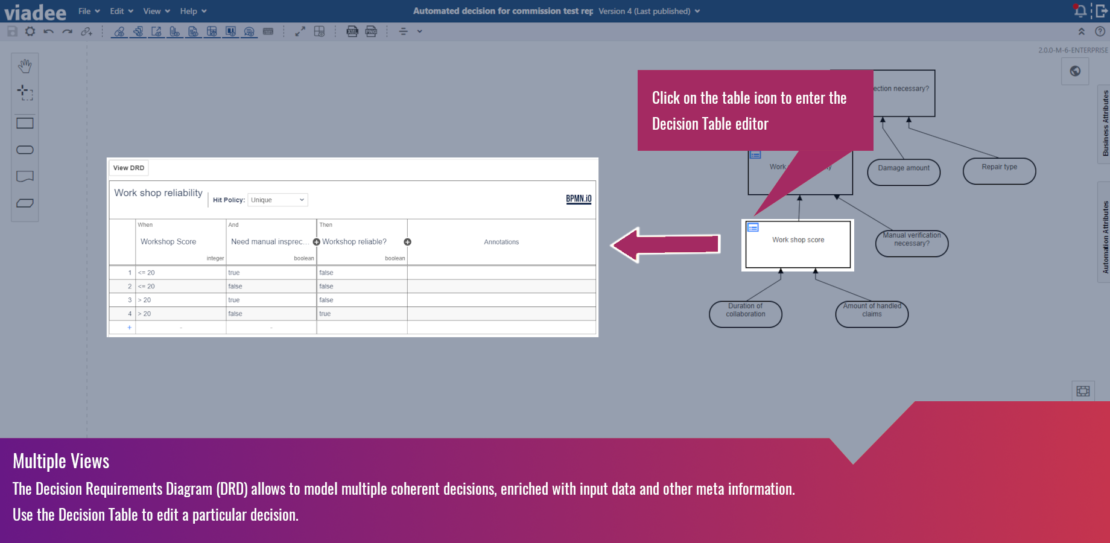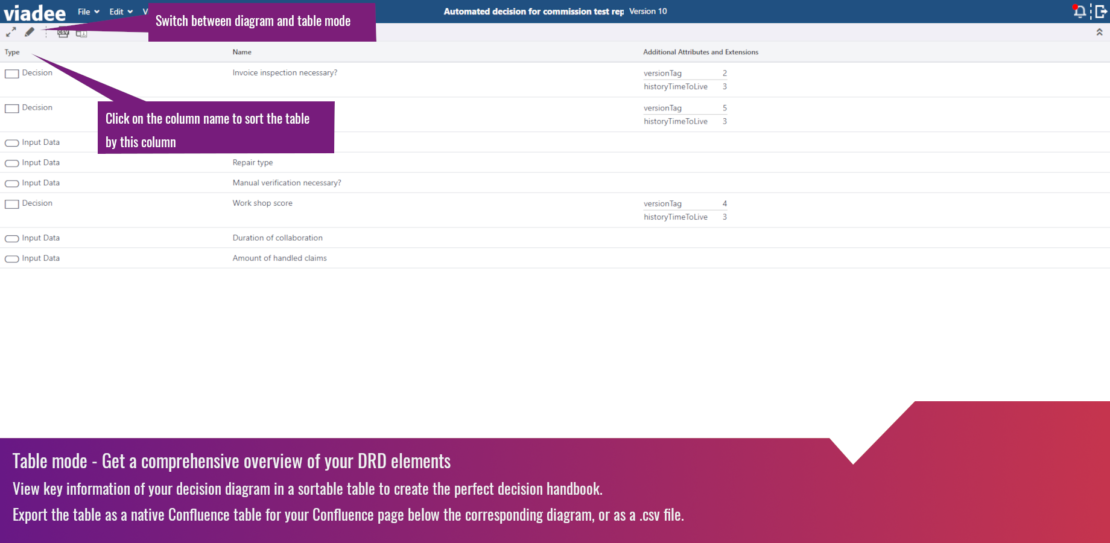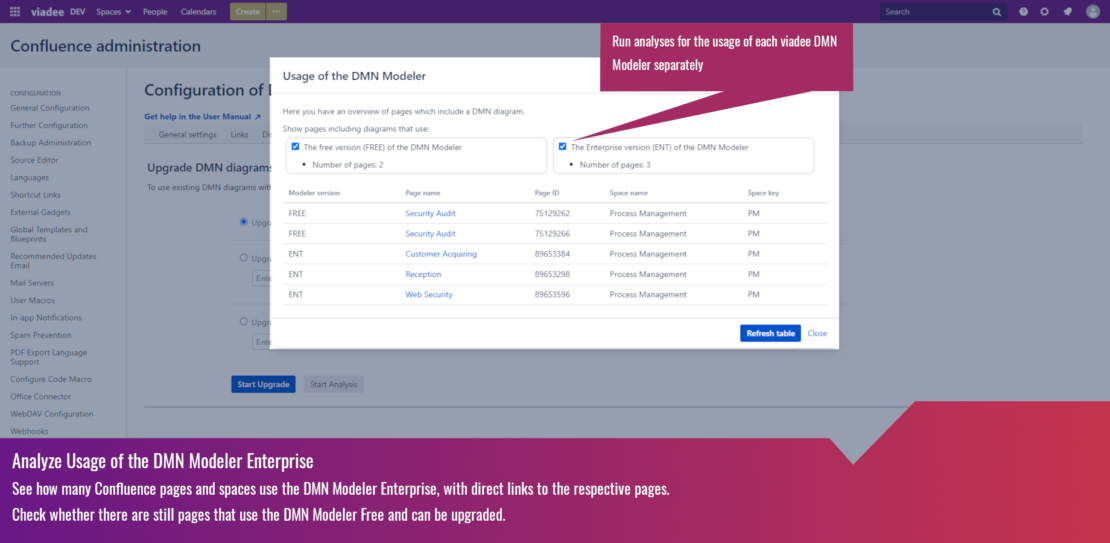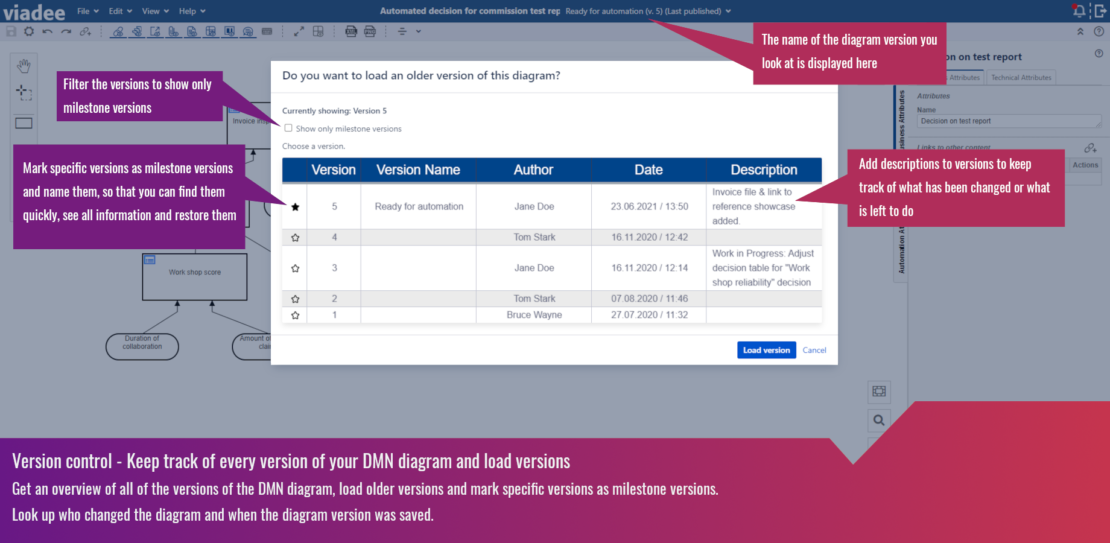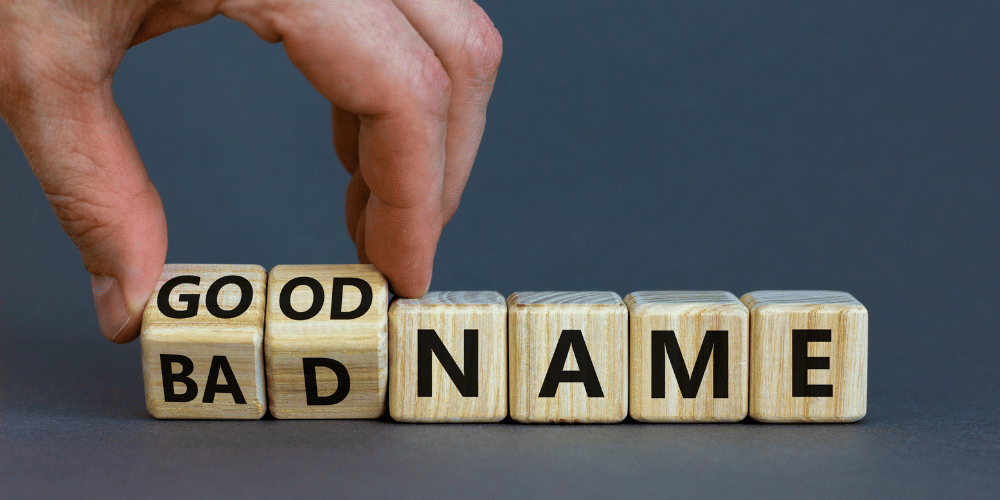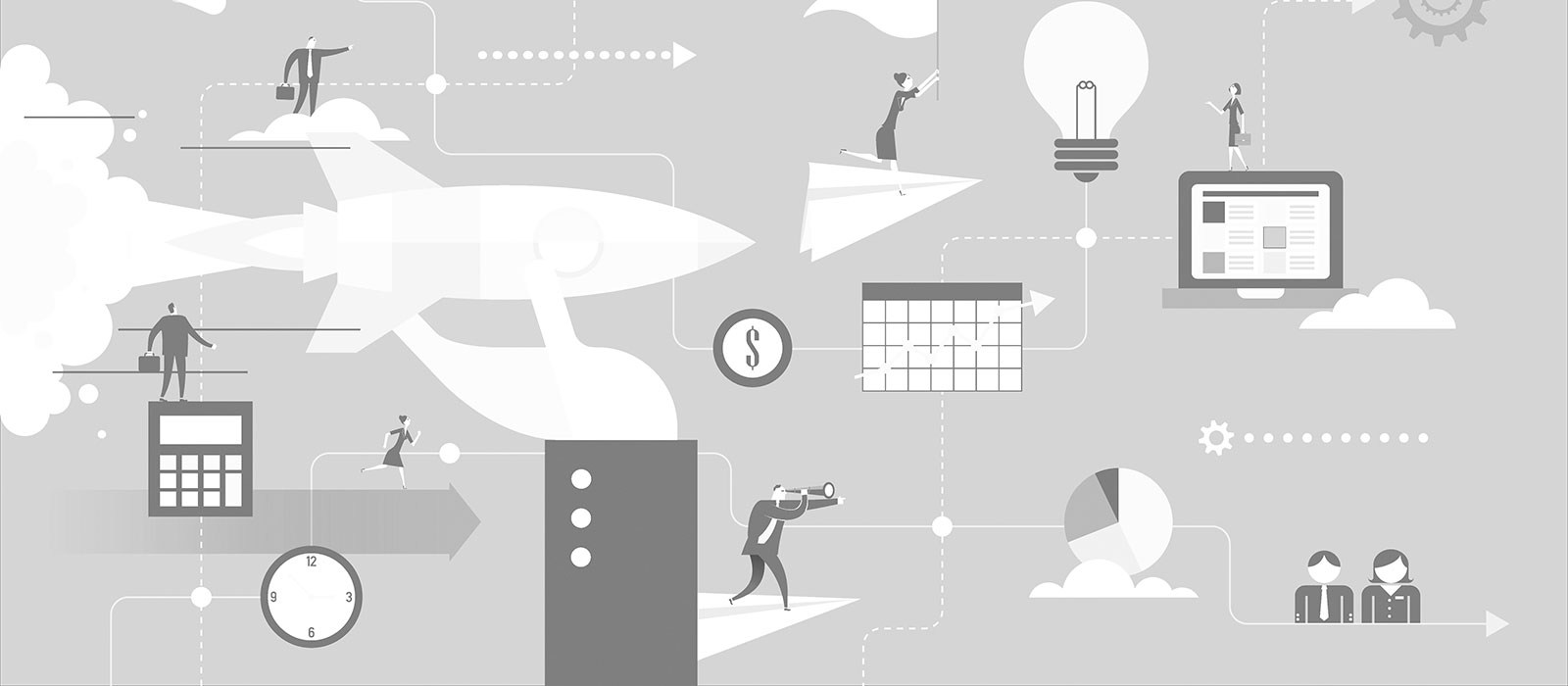
DMN Modeler for Confluence
Lightweight Plug-in for the Enterprise Content Management System
download user manual deutschDMN Modeler Enterprise for Confluence
DECISION MANAGEMENT DIRECTLY WITHIN THE ENTERPRISE WIKI
The viadee DMN Modeler Enterprise is a lightweight extension for the Enterprise Wiki System Atlassian Confluence. With the DMN Modeler it is possible to carry out methodically profound decision management directly within Confluence. The numerous and valuable advantages of this approach resulted from the extensive project experience of our BPM experts and were the motivation for the development of the plug-in.
Advantages
- Decision models can be created directly within the Wiki, framed by accompanying documentation, e.g. using process fact sheets and process maps
- Technical diagrams, which are for example executed by the Camunda process and decision engine, are also designed in Confluence
- Linking knowledge sources for decisions with other aspects of the company
- All process models are in one place and changes are versioned automatically
- Information is made accessible to every employee of the company, in order to create transparency for operative personnel
- Standard-compliant DMN 1.3 models can be imported from other modeling tools such as Camunda, Signavio or Adonis
- Export your models to visual formats like PDF or as an image as well as to BPMN 2.0 XML files
- Easy to use modeling tool, available to every employee without installing additional software
- Active modeling support through tools like automated layout helpers, the BPMN-Validator or visual token simulation as well as individual preferences for the plug-in
OVERVIEW OF THE FEATURES
Model directly within Confluence
- Creating, viewing and editing standard compliant DMN 1.3 decision models
- Free placement of diagrams on pages as Confluence macros
- PDF and Word export: When Confluence pages are exported in Word or PDF format, the diagram is included in the export
- Save diagram versions as attachments to the Confluence page
High Compatibility with other DMN 1.3 compliant modelling tools
- Import from other standard-compliant modelling tools such as Camunda, Signavio or Adonis
- Export as standard-compliant DMN 1.3 XML
- Technically experienced users can modify the XML file directly in the DMN Modeler for Confluence
Export of diagrams to various formats,e.g. for PowerPoint presentations
- Export to e.g. PNG, CSV, SVG and as Confluence table
Interact with common Version Control Systems
- Connect the Plug-in with GitLab or Bitbucket and keep your diagrams synchronized
Comments on model elements
- You can add comments to each node in the DRD model
- The comments document, for example, the current state of discussion in modeling and decision finding
- For each comment, the author and the timestamp of the comment are saved
Version control and version commenting
- When saving changes made to a diagram the author can leave a version comment
- This makes it possible to trace which model change was made in which diagram version
Milestone versions
- Mark special versions als milestones, to fix a release and specify meaningful tags
- Filter the version list for milestones to keep the overview
Link to wiki pages, external content and process models
- Link process diagrams with the BPMN Modeler Enterprise, to see where decision are made
- Clicking on the linked process directly displays the diagram in the preview window
- From here you can jump to the linked process diagram and start editing
- Links to other content, like documents and Jira issues are also possible
Extended attributes panel
- Display of all links stored for a DRD element
- Technical attributes at elements used for automation
- Show/hide links individually
- Show/hide comments
Individual usage restrictions at Confluence Space level
Maintenance Contract (optional by agreement)
- Do you need extensive enterprise support and a direct contact person? Then contact us.
Ansprechperson
Benedikt Uckat
Tel: +49 221 7 888 07 0
Impressions